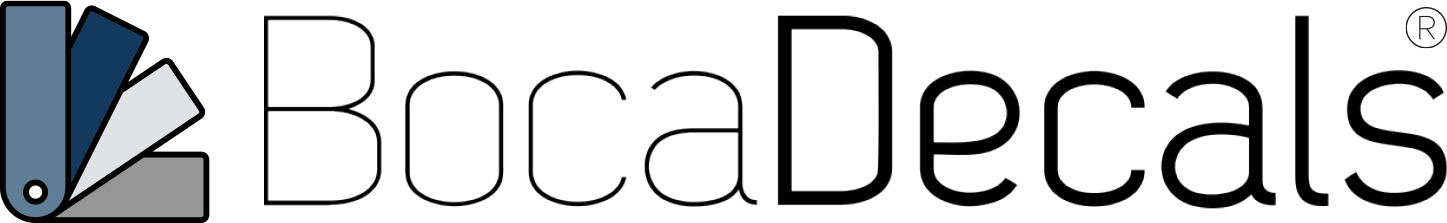Note: Your Center Cap Decal Kit includes two extra decals. If this is your first time feel free to test the process with one of these extra decals.
Clean Your Center Caps
Thoroughly clean the surface of the center cap with warm soapy water.
After the center caps are dry wipe the center cap with the included alcohol prep pads to remove any remaining grease or grime.
Align The Decal
Start by lining up one end of the decal at the outer area of your center cap and then use the edge of the center cap as your reference to install the edge of the decal.
Gentle Stretch Into Place
Make sure to pull the decal firmly, yet delicately, during the install. This will help to eliminate bubbles and/or creases.
Remove Any Bubbles
Use a soft, lint-free, cloth applied over your finger to work out bubbles. Work your way from the center of the decal to the outer edges of the decal. This will make the bubble removing process easier.
Remove Any Stubborn Bubbles
If you have tiny bubbles after the install you can take a very sharp item, such as an x-acto knife, and poke a tiny hole in the bubble. Then gently work out the area bubble through the hole.